| |
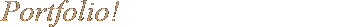
|
|
Learning Plan 3
Plugable Authentication Modules
Network Administration 3 (150-123)
|
Thomas Olivotti |
Learning Objectives:1. PAM Modules and Syntax
2. Configuring PAM
|
|
 |
PAM Santax
First I learned about the santax of PAM (Plugable Authentication Modules).
|
Click on Image
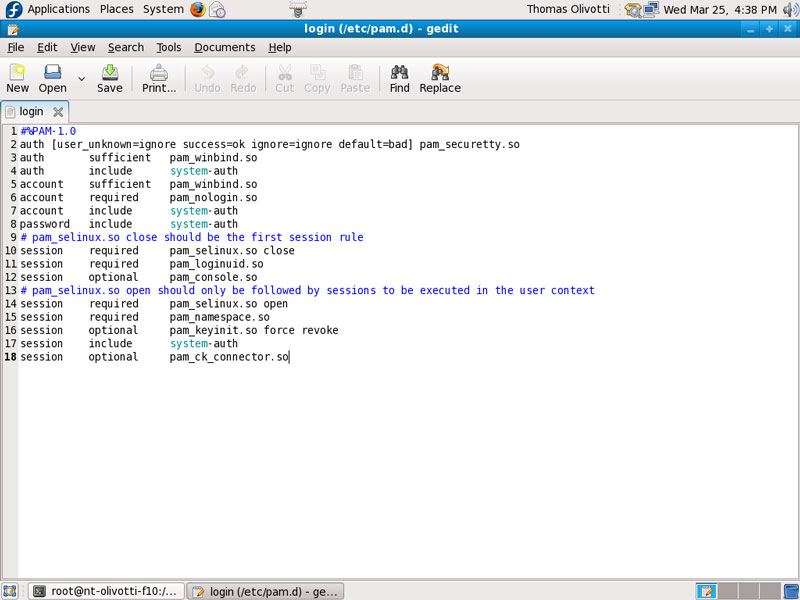
|
 |
Click on Image
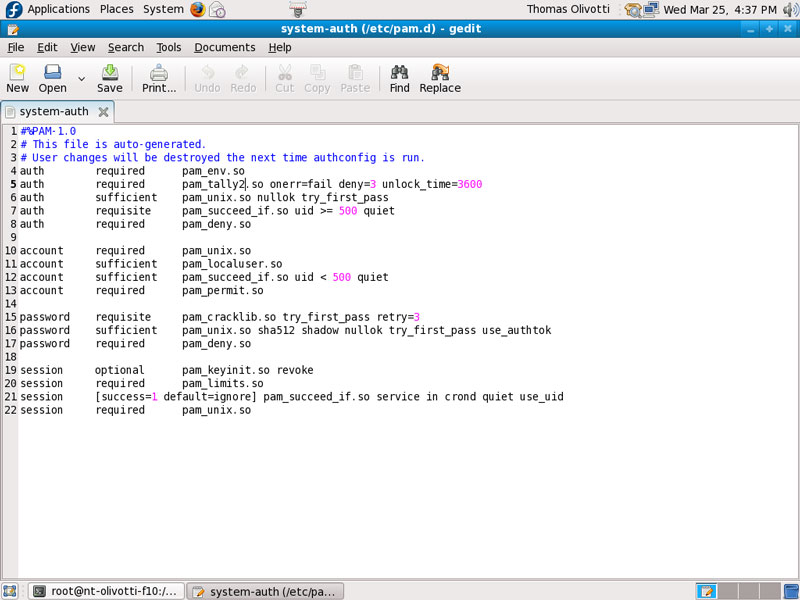
|
PAM system-auth
I added on this script the line 5 pam-tally2 (see image) which locks users out if they fail on their passwords 3 times. It will then display that the user is locked out.
|
|
|
|
| © Copyright 2009. All rights reserved. |
|
|
|