 |
Exchange Server
In this exercise we setup an exchange server. Once installed the first thing I did was make an email distribution group. My next step was to add users to this email group, but first I had to enable the users mail boxes. Now that those were set up and the users were added to the distribution group I had to test my settings. I sent an email from the administrator account to the email address of the distribution group and everyone in that group received an email. To confirm I logged in as the test user Heather and checked my email. Yup, I received the email and Exchange is ready to roll.
|
Click on Image
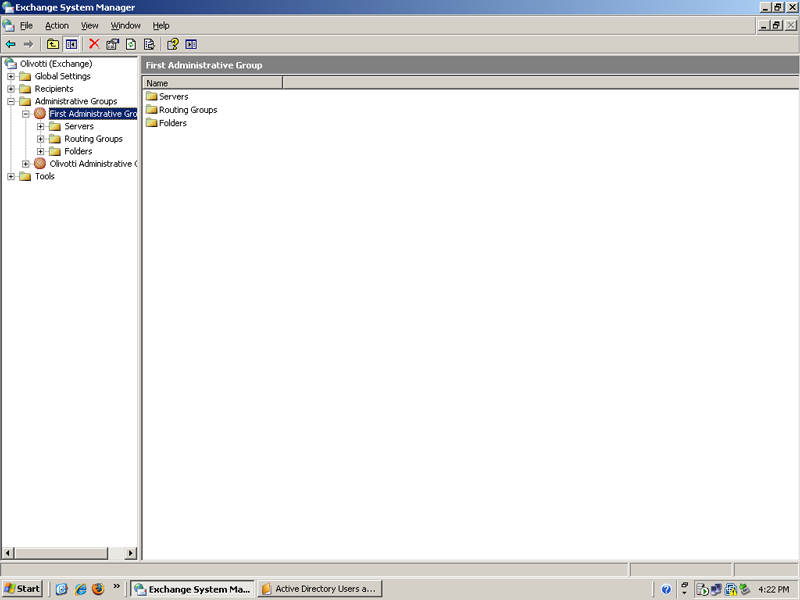
Click on Image
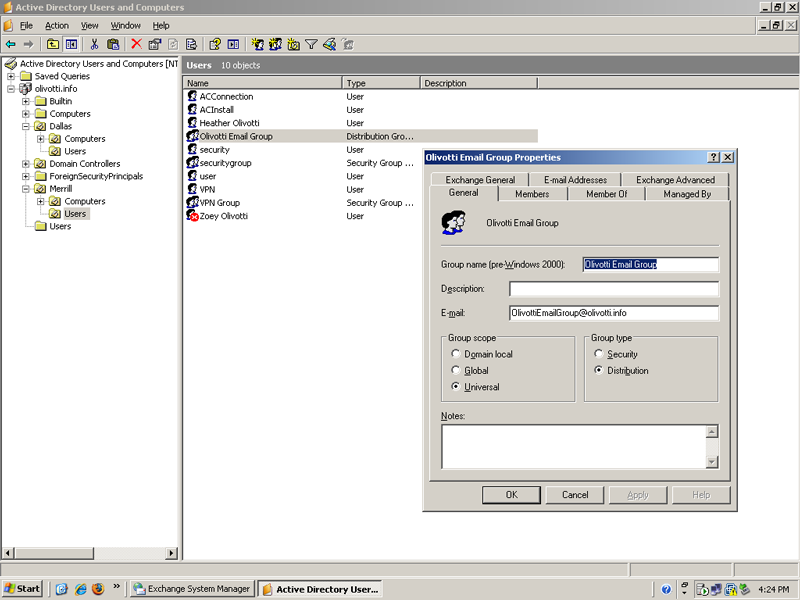
Click on Image
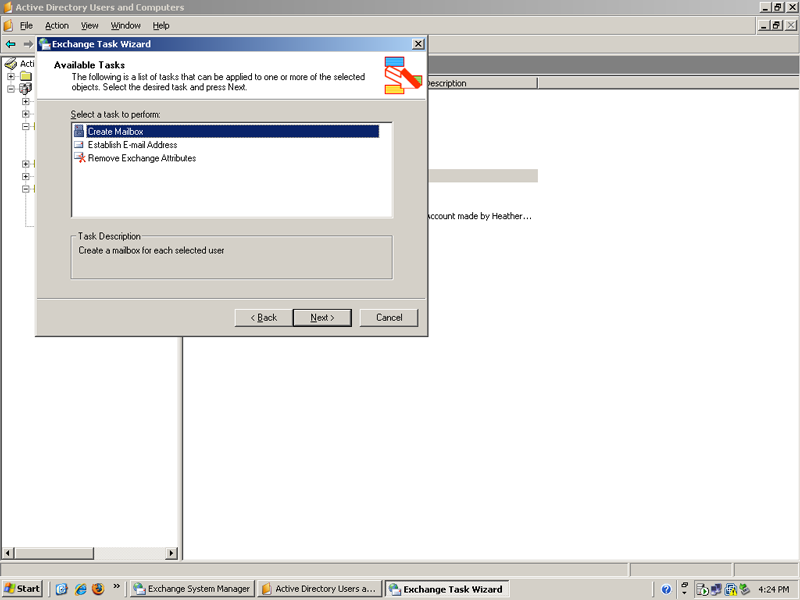
Click on Image
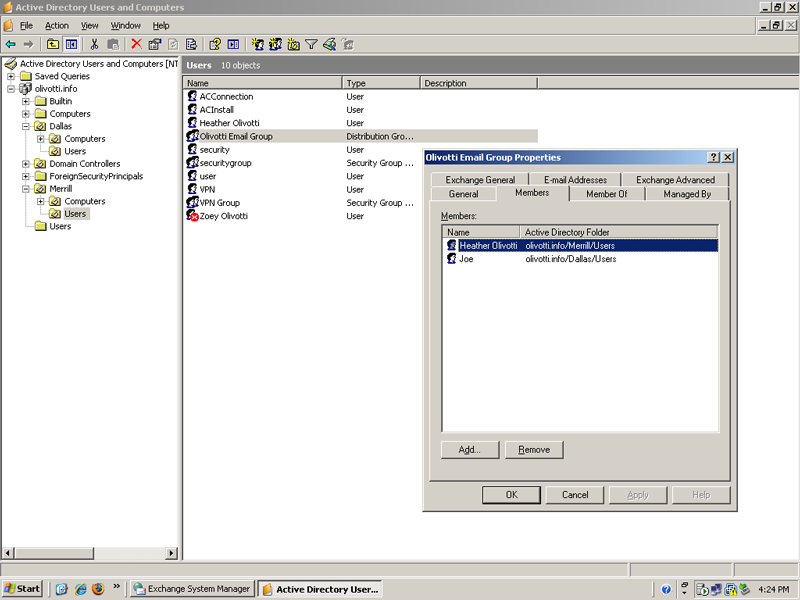
Click on Image
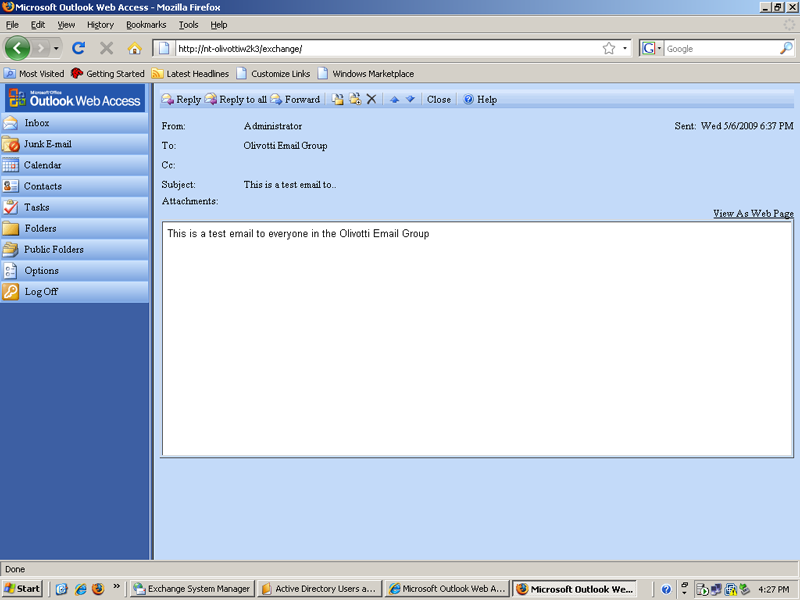
|
|