 |
SMS (Systems Management Server)
In this learning plan we installed SMS on our Windows Server 2003. We also set up IIS (Internet Information Services) to work with SMS. I was able to push out clients. I was even able to push out software to clients.
|
Click on Image
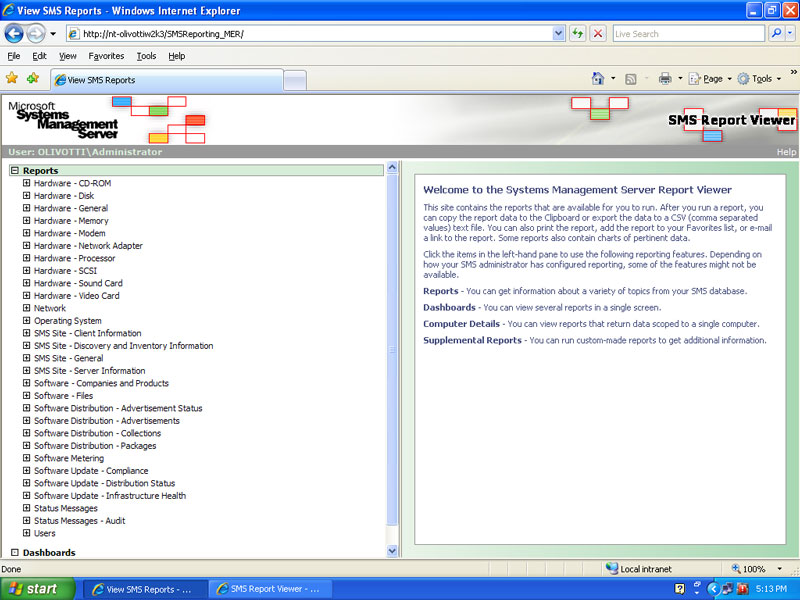
|
 |
Click on Image
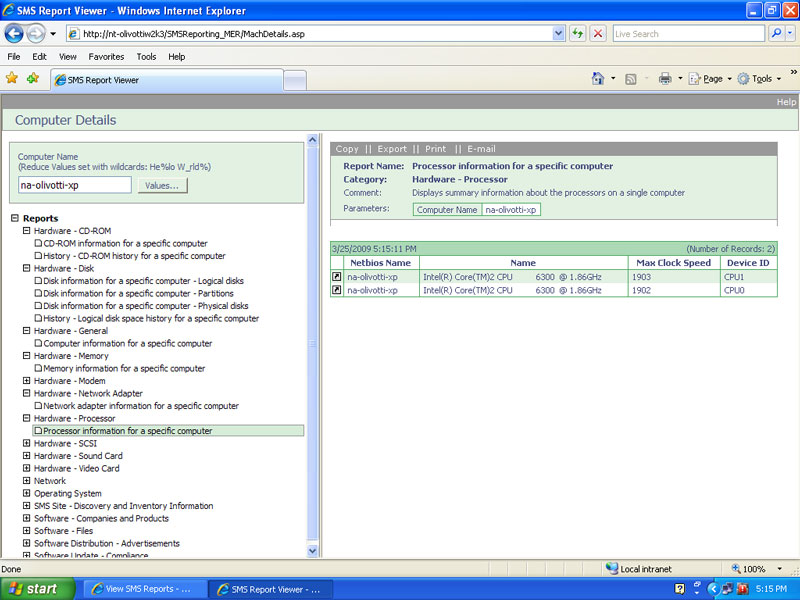
|
Hardware of XP client
Here is a picture of using SMS to see the processor specs of a Windows XP client. Using Visio we could create a network topology and link it right into SMS.
|
|